Windows 8 is coming with few improvements in Windows Explorer. Yes it is improving in every version. But in this version it is coming much more advance. Now, no need to right click on the file for rename or copy or cut.. We can select the option from toolbar easily. It almost look like a MS Office application.
Check the revolution improvements
Windows 3.1
Windows XP
Windows Vista/7
Windows 8
Here is the Youtube videos
Windows 8 Explorer
Windows 8 File Management
The new ribbon in Windows Explorer
The Home tab is focused on the core file management tasks, and we’ve put all the major file management commands there in prominent locations: Copy, Paste, Delete, Rename, Cut, and Properties. We’ve also given new prominence to two popular heritage features, Move to and Copy to, along with exposing a hidden gem, Copy path, which is really useful when you need to paste a file path into a file dialog, or when you want to email someone a link to a file on a server.
We can get more details here (Source) : http://blogs.msdn.com/b/b8/archive/2011/08/26/improvements-in-windows-explorer.aspx

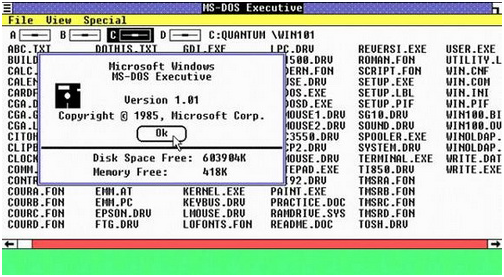
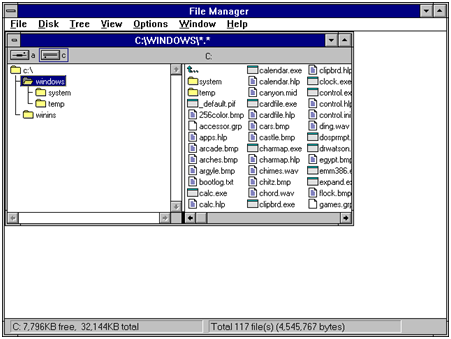
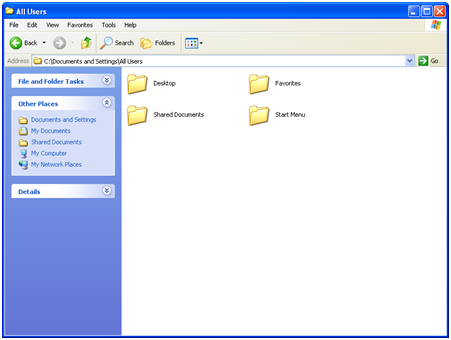
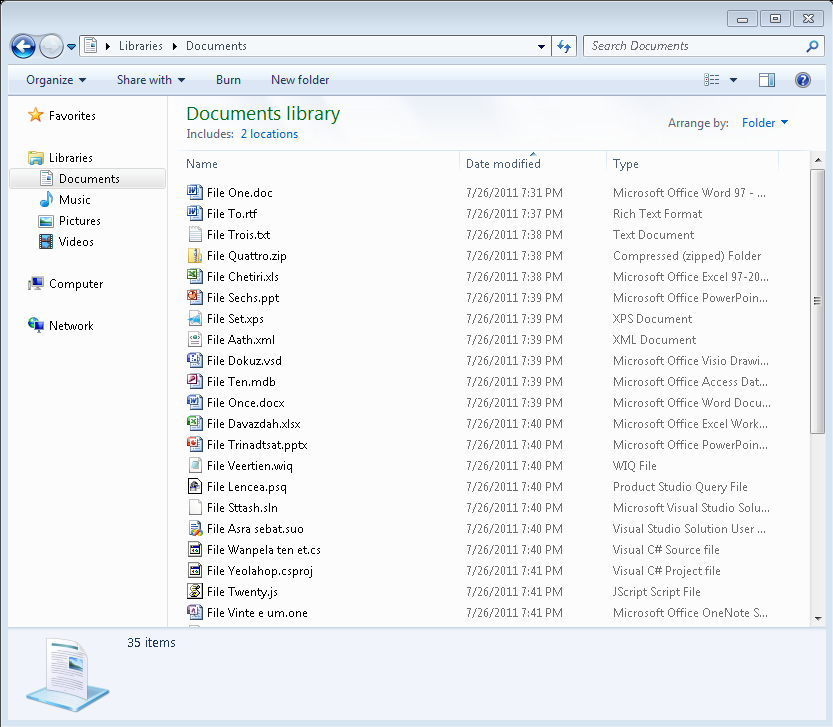
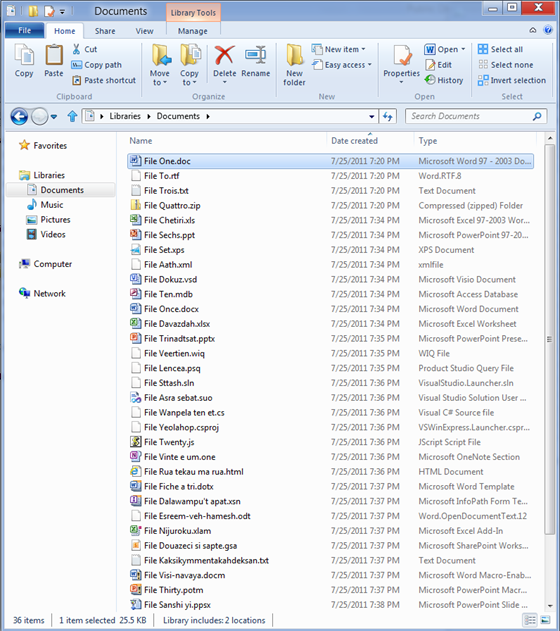
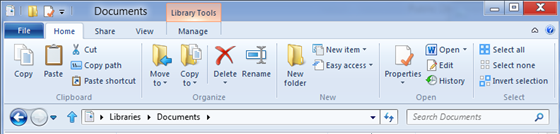
One thought on “Windows 8 Explorer Improvements”