Today we uploaded next version of image slider to kentico CMS market place.We got nice response for Kentico devs in less time. So, we released next version with more features. This version also we can download Free of cost, you can download from officially site. here you can check more details about Version 1.0 Image Slider – Kentico CMS WebPart
Webpart will display like this, we can set width and height and it is best to upload all same size images.
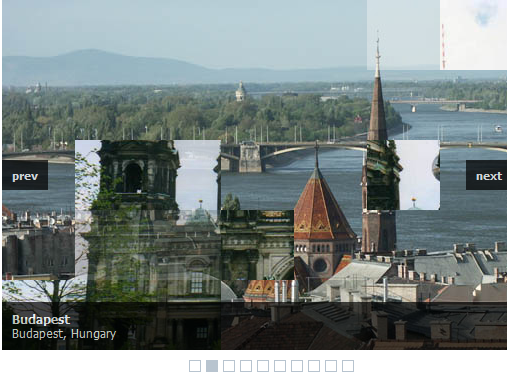
Image Slider webpart settings :-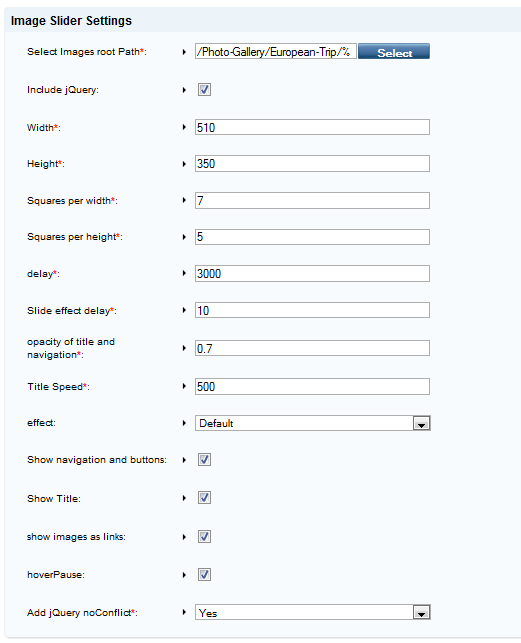
Same like previous version, here also just admin user need to upload images files to a folder in CMSdesk and the put that path in webpart settings. So, it will automatically bring all images and display in the order with sliding effects.
In this new version, when we mouse over on slider it will display next and previous buttons on image. And we can also move one image to another using bottom buttons.
We can change the sliding effects, hide title text and also set time interval for sliding and effect.
Download from here : http://devnet.kentico.com/Marketplace/Web-parts/Image-Slider.aspx

Do you know if this webpart works with Kentico 7?
Sorry I did not update this Webpart for Kentico CMS and Yes I am the Author of it. 🙂