HTML5 is powerfully web markup language. HTML5 brings more input types and few special tags like video and audio. Those tags makes our browser plugin free. Using HTML5 video tag we can play videos with out installing flash or silverlight. Mostly all modern browsers supports HTML5 well (IE9 & 10, Firefox, Safari and Chrome). HTML5 is not powerful in PC browser, even we can take advantage of mobile browser also not only mobile browser. We can use in cross platform mobile application which apps developing using PhoneGap framework or some other. Using this HTML5 input type, iOS will automatically changes the keyboard types. For example :- if I use <input type=”email”/> so when we focus on text box it will open a keyboard on screen it will show with option “@” and “.” keys.
We can check more input types with my previous posts listed below
HTML5 inputs and PhoneGap – iPhone and Android
HTML5 inputs and PhoneGap – iPhone and Android 2
in iOS 5, few more input types supports. Please check with below image and note.
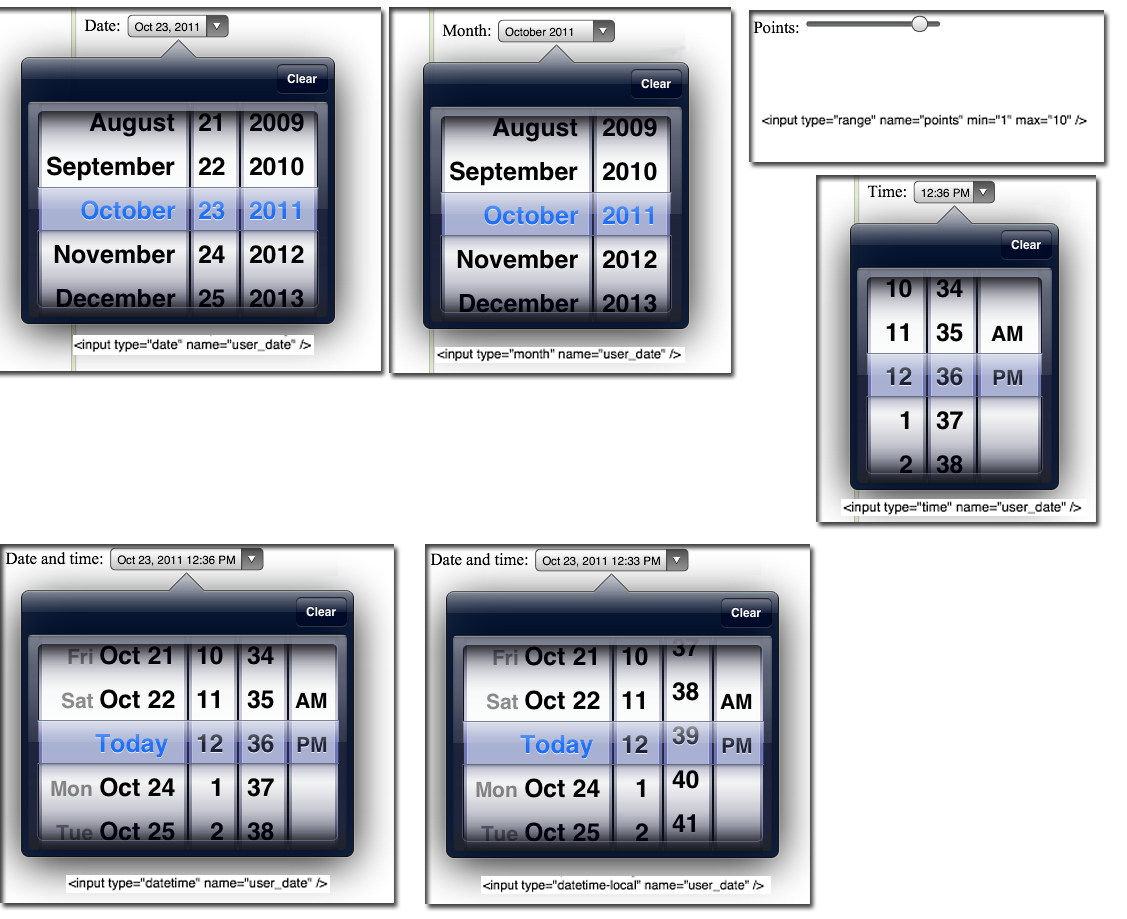 Now iOS5, It supports
Now iOS5, It supports
type=”date”, type=”month”, type=”datetime”, type=”datetime-local”, type=”time” and type=”range”
When add a form input tag with type=”date” attribute, <input type=”date” name=”user_date”/> it will automatically show date picker.
datetime: Defines date field (with calendar and time controls) with year, month, day, hour, minute (UTC)
datetime-local: Defines date field (with calendar and time controls) with year, month, day, hour, minute (local timezone)

Really enjoyed this update, can you make it so I receive an alert email when you write a new update?
I was playing around with this and had trouble passing a value to the datetime picker as a default. Do you know which format it accepts? This is what I tried:
Ideas?
It’s a really nice feature but if I put a max attribute in an “date input”, the ios datepicker doesn’t care. Is there a way to do that?
Please check this post http://stackoverflow.com/questions/8417199/how-can-i-set-a-max-value-on-my-html5-date-input-so-that-it-could-be-recognized