Today I faced a problem while uploading my application to Apple app store. I did not check with warnings at first time when I upload to store. I uploaded, my application status changed from Ready for upload to Upload received . After few seconds the Status is changed ti Binary is Invalid. (Tip:- the received binary file have issues something like that.)
When i check with warning, I seen this only one warning saying
warning: iPhone/iPod Touch: Icon.png: icon dimensions (0 x 0) don’t meet the size requirements. The icon file must be 57×57 pixels, in .png format (-19014) Unable to validate your application. – (null) iPhone/iPod Touch: Icon.png: icon dimensions (0 x 0) don’t meet the size requirements. The icon file must be 57×57 pixels, in .png format (-19014)
After Google sometime in web I found this Answer
Select your icon file and then change the file type (on the properties bar on the right) to “icon”.
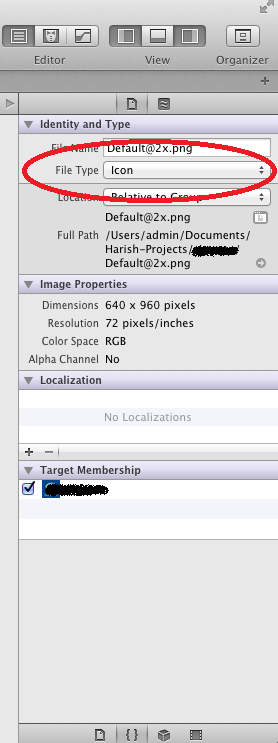
My source is http://stackoverflow.com/questions/9925680/how-to-remove-the-warning-that-says-icon-dimensions-0-x-0-dont-meet-the-size
and Thanks to Dancreek for great solutions. It saved my time and hopefully your’s also.
Thanks
