I Love the InputScope feature in Windows Phone 7, there are few InputScopes available for Silverlight for WP. I listed below. The InputScope property provides a way to automatically associate keyboard to textboxes. So, take advantage of it!
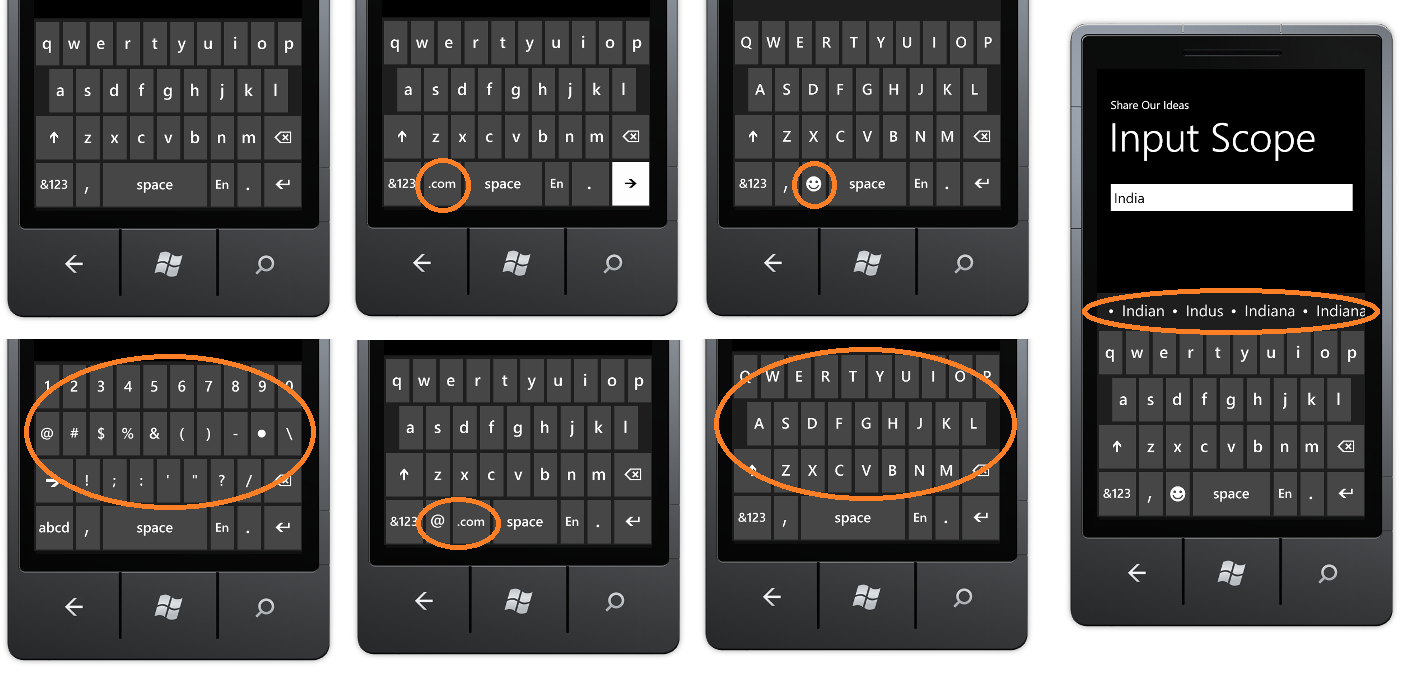
To add InputScope to a textbox is easy, just we need to add one more property like this below
<TextBox Name=”txtSiteAddress” InputScope=”Url”/> –// if you want to add text for web site URL
If you set InputScope=”Text”, started typing words it will suggests few related words (Like when I tried to type India..)
Check with list of InputScopes
Supported by Silverlight for Windows Phone
| What? | Why? |
|---|---|
| AddressCity | For a city address. |
| AddressCountryName | Name of a country or region. |
| AddressCountryShortName | Abbreviated name of a country/region. |
| AddressStateOrProvince | A state or province. |
| AddressStreet | Street address. |
| AlphanumericFullWidth | Alphanumeric full-width characters. |
| AlphanumericHalfWidth | Alphanumeric half-width characters. |
| ApplicationEnd | Not supported. For internal use in Silverlight for Windows Phone. |
| Bopomofo | Input pattern for the Bopomofo Mandarin Chinese phonetic transcription system. |
| Chat | The SIP layout for text messaging, which recognizes pre-defined abbreviations.Supported only in Silverlight for Windows Phone. |
| CurrencyAmount | Amount of currency. |
| CurrencyAmountAndSymbol | Amount and symbol of currency. |
| CurrencyChinese | Chinese currency. |
| Date | Calendar date. |
| DateDay | Numeric day in a calendar date. |
| DateDayName | The name of the day in a calendar date. |
| DateMonth | Numeric month in a calendar date. |
| DateMonthName | The name of the month in a calendar date. |
| DateYear | The text input pattern for the year in a calendar date. |
| Default | The default handling of input commands. |
| Digits | The text input pattern for digits. |
| EmailNameOrAddress | The SIP layout for an e-mail name or address. Supported only in Silverlight for Windows Phone. |
| EmailSmtpAddress | Simple Mail Transfer Protocol (SMTP) email address. |
| EmailUserName | An email user name. |
| EnumString | Not supported. For internal use in Silverlight for Windows Phone. |
| FileName | Input pattern for a file name. |
| FullFilePath | The full path of a file. |
| Hanja | Hanja characters. |
| Hiragana | Hiragana writing system. |
| KatakanaFullWidth | Full-width Katakana characters. |
| KatakanaHalfWidth | Half-width Katakana characters. |
| LogOnName | A log on name. |
| Maps | The SIP layout for entering a map location. Supported only in Silverlight for Windows Phone. |
| NameOrPhoneNumber | The SIP layout for SMS To field. Supported only in Silverlight for Windows Phone. |
| Number | For a number. |
| NumberFullWidth | For a full-width number. |
| OneChar | One character. |
| Password | For a password. |
| PersonalFullName | A person’s full name. |
| PersonalGivenName | A person’s given name. |
| PersonalMiddleName | Person’s middle name. |
| PersonalNamePrefix | The prefix of a person’s name. |
| PersonalNameSuffix | The suffix of a person’s name. |
| PersonalSurname | A person’s surname. |
| PhraseList | A phrase list. |
| PostalAddress | A postal address. |
| PostalCode | A postal code. |
| Private | Not supported. For internal use in Silverlight for Windows Phone. |
| RegularExpression | Input pattern for a regular expression. |
| Search | The SIP layout for a search query. Supported only in Silverlight for Windows Phone. |
| Srgs | The Speech Recognition Grammar Specification (SRGS). |
| TelephoneAreaCode | Telephone area code. |
| TelephoneCountryCode | Telephone country/region code. |
| TelephoneLocalNumber | Telephone local number. |
| TelephoneNumber | Telephone number. |
| Text | The software input panel (SIP) layout for standard text input. Supported only in Silverlight for Windows Phone. |
| Time | Input pattern for the time. |
| TimeHour | Input pattern for the hour of the time. |
| TimeMinorSec | Text input pattern for the minutes or seconds of time. |
| Url | For a Uniform Resource Locator (URL). |
| Xml | For XML. |
| Yomi | Not supported. For internal use in Silverlight for Windows Phone. |
Check this post about iPhone keyboard types – iPhone Keyboard type – UIKeyboardType

Love reading about anything to do with this topic, interesting post going to link back to it on my blog.
After I originally commented I clicked the -Notify me when new feedback are added- checkbox and now each time a remark is added I get 4 emails with the same comment. Is there any approach you may remove me from that service? Thanks!
Sorry yaar, in site subscriptions list I was unable to see you name.
Nice post. I learn one thing tougher on totally different blogs everyday. It’s going to all the time be stimulating to read content from different writers and follow just a little something from their store. I?d favor to make use of some with the content material on my weblog whether or not you don?t mind. Natually I?ll give you a link on your web blog. Thanks for sharing.
An impressive share, I simply given this onto a colleague who was doing a little bit analysis on this. And he in actual fact purchased me breakfast as a result of I found it for him.. smile. So let me reword that: Thnx for the treat! But yeah Thnkx for spending the time to debate this, I really feel strongly about it and love studying more on this topic. If doable, as you become expertise, would you mind updating your blog with more details? It is extremely helpful for me. Huge thumb up for this weblog publish!
Thanks for nice comment, but I missed treat! ;)….
And I am sure, I will continue my blog posts more in future too… 🙂
very good post, i definitely love this website, carry on it
Oh my goodness! a tremendous article dude. Thank you Nonetheless I am experiencing problem with ur rss . Don?t know why Unable to subscribe to it. Is there anybody getting equivalent rss downside? Anybody who is aware of kindly respond. Thnkx
Here is the RSS feed URL http://shareourideas.com/feed/
Awesome post, thank you!
Do you know if there is a way to take action when the user presses the arrow button on the search inputscope keyboard? I can’t find it anywhere! So far when I just set the inputscope=search for my textbox, when I press the arrow (the search –> arrow) nothing happens…
Hi Kompir,
Have you tried this below link,else please try!
http://stackoverflow.com/questions/4665869/how-can-i-tell-when-the-search-button-is-clicked-when-i-set-inputscope-to-searc
Let me know your suggestions!
Thanks