Windows Magic
Try to do this…
Create File with Name Con (For example con.txt,con.doc,con.bmp..like this)
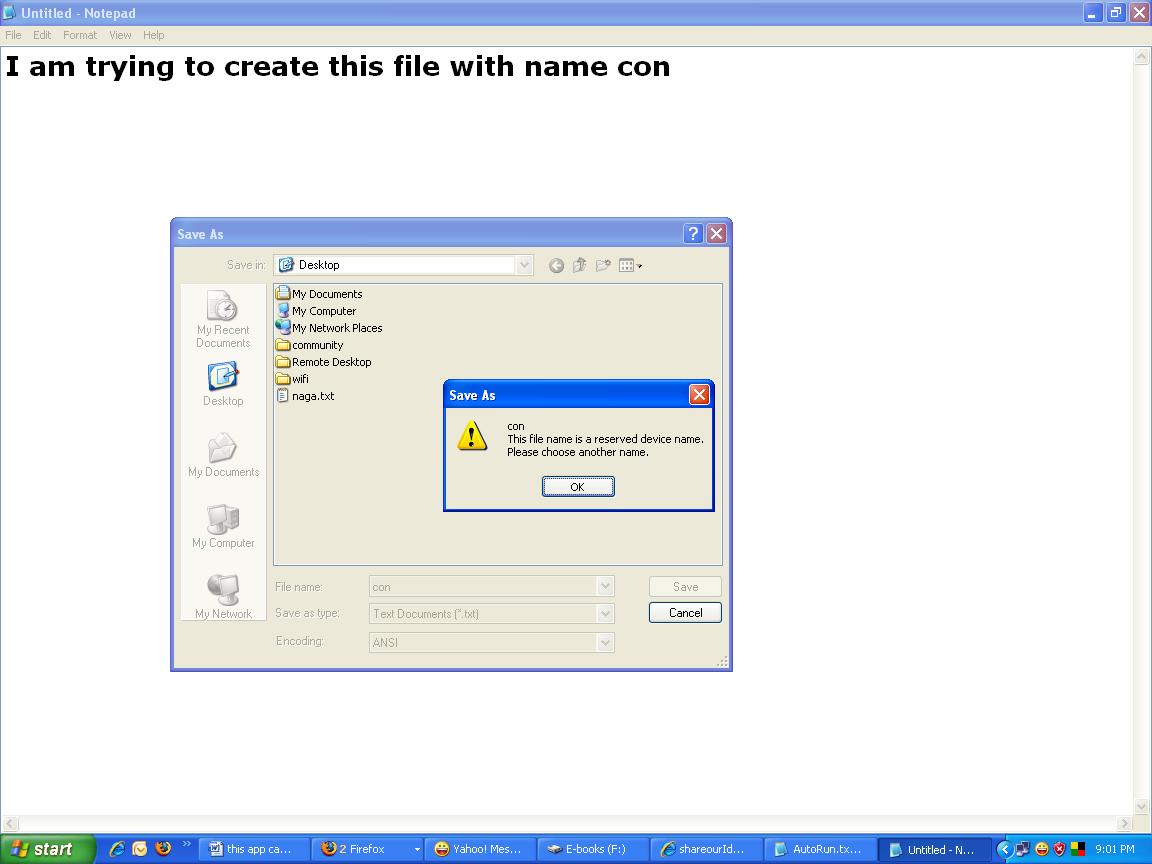
Try to create Folder with name CON see….Follow this steps
steps:
- create Folder on desktop.
- Right click on that go to rename.
- type con and press Enter key.
See folder name not changed.
WINDOWS SERVER 2003:
In windows server 2003 just create one html file with any name in Desktop and craete one folder with name *NOTEPAD only
Then run the Html file in Internet Explorer.
Then right click on InternetExplorer go to View Source.

then it will open NOTEPAD folder we can’t see the Source code
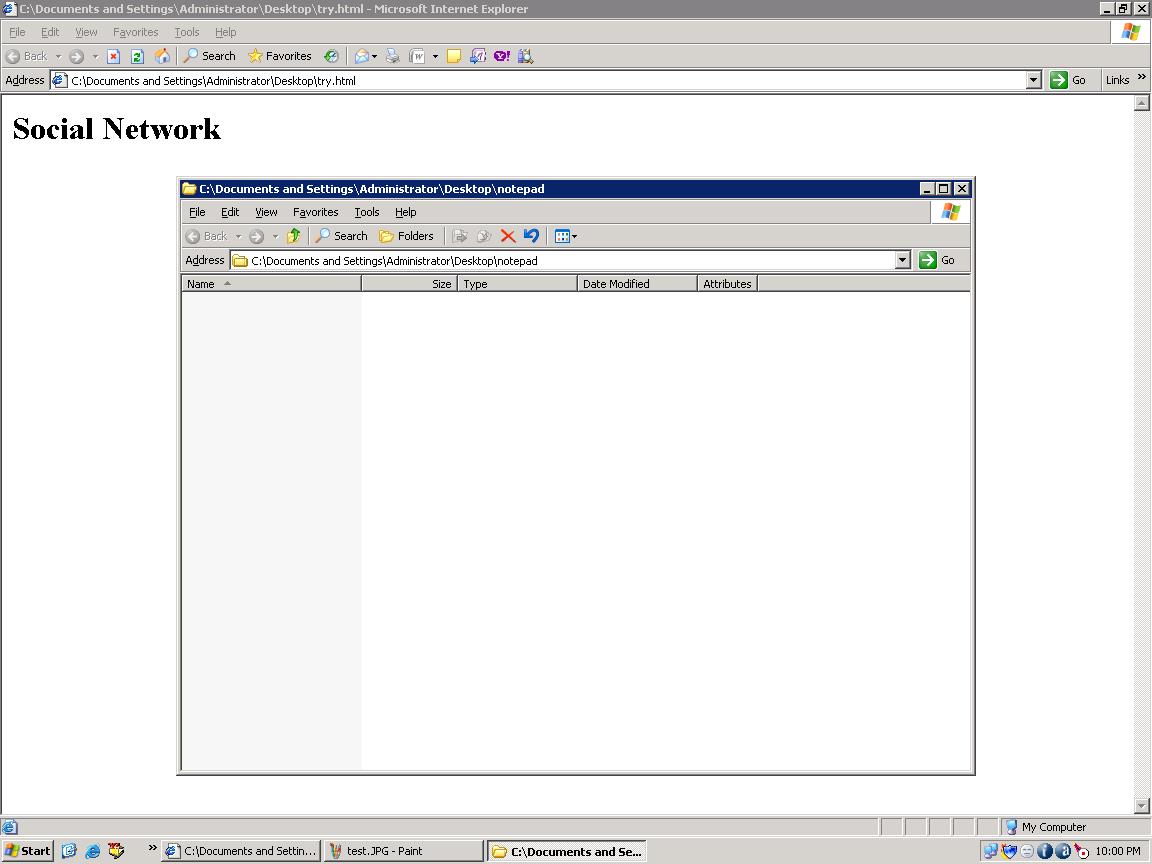
If u now more Just pass to me pls:nagaharish.movva@gmail.com

thank you so much ….nice post dear …i think i find one nice blog on wordpress ….keep it up …from ashvin