I face a problem with Xcode version 4.2 with iOS 5 and iPhone 3G. When I tried to run my app in my iPhone 3G with iOS 4.2, Xcode’s status bar text is change in this order Building, Running on <Device name> and immediately it is say finished running <app name>. But, it is running fine in iPad and other latest versions of iPhone.
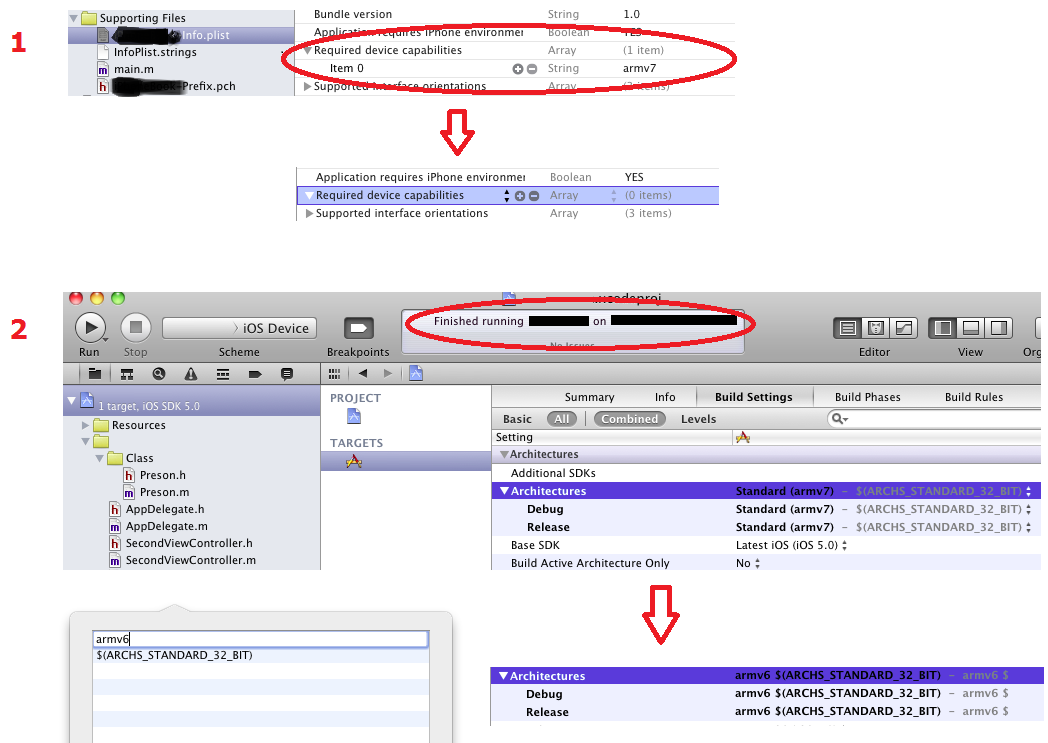
I check with all settings, I given support from iOS 3.0 and I changed my provisioning profile download freshly and setup. But no use then after several tries I found the solution while Bing for it.
Here is the solution steps:-
1) Go to info.plist file and check for “Required device Capabilities” key. if it is present check with items.
2) If this key contains sub key item(s) value with “armv7“. Then just remove that item or make items count Zero / 0.
3) Next go to Build settings of your target and find the setting “Architectures” and add “armv6” to existing value. Please check with image above how it looks like.
4) Now select your device and Start running (Command + R).

Excellent ! thank you very much !
Thanks! Took me a few hours to find this solution.