Hi, Recently in Microsoft event they launched new Surface, Band, Lumia device and Hololens. But one more thing to tell more importantly is with Lumia 950XL and 950 device, they’re going to launch one more gadget. That is Microsoft Display Dock which helps to convert Lumia Smartphone in to Smart Computer (The Lumia 950 (XL) can run a PC-like experience on an external monitor).
Connect your Lumia 950 or 950 XL to a Display Dock and do more with an external monitor, a keyboard, and a mouse. Office apps and Outlook scale up to create a big screen-optimized work environment that makes you more productive. It’s a PC-like experience that’s powered by your phone. – Microsoft
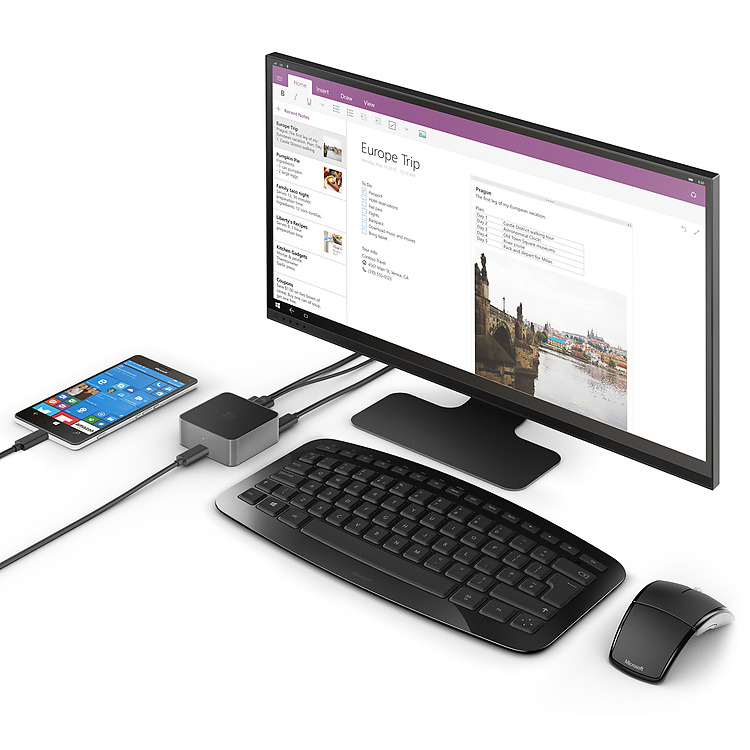 Microsoft Display Dock connected
Microsoft Display Dock connected
Display dock has HDMI, USB and USB-C ports in it. If we connect our Lumia device normal phone outlook will convert to PC outlook (universal app). We can connect to keyboard and mouse, and also flash drive also. In the demo of Microsoft event they showed importing image from flash drive.
Leave your laptop at work!!! Add a Display Dock to your home office and do more without using your computer.
Now many of us have doubt, if I connect to display dock if I got a call what will happen. You know if we connected to display dock also, still we can use phone simultaneously. If we open same app in phone that app will close in display dock.
Specifications:

Connectivity –
- Charging connectors: USB-C
- AV connectors4: DisplayPort, HDMI Connector
- System connectors5: DisplayPort over USB-C
- USB: 2 x USB 2.0, USB 2.0 high current charging port
- Content protection: High-Bandwidth Digital Content Protection (HDCP) 1.3 / 1.4
Usage –
- UI features: Gadgets app
- LED indicators: Power on indicator
- Video resolution6: up to 1080p (Full HD, 1920 x 1080)
Dimensions –
- Thickness: 64.1 mm
- Width: 64.1 mm
- Length: 25.6 mm
- Weight: 230 g
- Cable length: 100 cm
Video:
And finally the cost may be $99… Lets wait and see.
Windows logos and images are copyrights of Microsoft. Images source is Microsoft.com
Thank you.
