Just few before Microsoft released Windows Phone Developer Tools update (Jan 2011).
You can download it here http://www.microsoft.com/downloads/en/details.aspx?FamilyID=49B9D0C5-6597-4313-912A-F0CCA9C7D277&displaylang=en
January 2011 Update to the Windows Phone Developer Tools providing bug fixes, a new emulator, and utilities. This update is composed of two installation files and includes the contents of the deprecated October 2010 Update.
In this Updates:-
There are TWO separate installations for the Windows Phone Developer Tools January 2011 Update.
Step 1: WindowsPhoneDeveloperResources_[language]_patch1.msp (Windows Phone Developer Tools January 2011 Update)
Step 2: VS10-KB2486994-x86.exe (Windows Phone Developer Tools Fix)
The Windows Phone Developer Tools January 2011 Update includes:
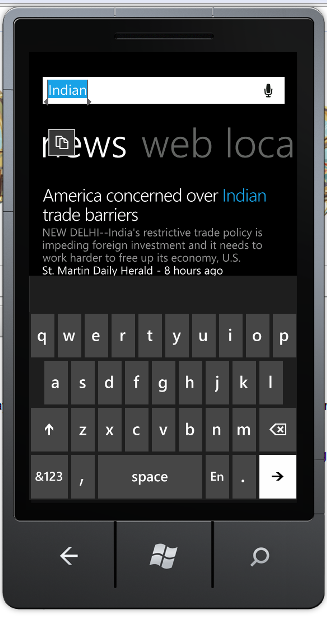
* Windows Phone Emulator Update – Exposes copy/paste functionality in the Windows Phone 7 emulator. For more information. Please visit this URL http://msdn.microsoft.com/en-us/library/gg588379%28v=VS.92%29.aspx . I like this very much
[youtube=http://www.youtube.com/watch?v=gxjeEpOJbMc]
* Windows Phone Developer Resources Update – Fixes a text selection bug in pivot and panorama controls.
* Windows Phone Capability Detection Tool – Detects the phone capabilities used by your application. When you submit your application to Windows Phone Marketplace , Microsoft performs a code analysis to detect the phone capabilities required by your application and then replaces the list of capabilities in the application manifest with the result of this detection process.
* Windows Phone Connect Tool – Allows you to connect your phone to a PC when Zune software is not running and debug applications that use media APIs. For more information, see How to: Use the Connect Tool.
* Updated Bing Maps Silverlight Control – Better performance when using Bing Maps Silverlight Control in WP7.
WPDT Fix includes:
* Windows Phone Developer Tools Fix allowing deployment of XAP files over 64 MB in size to physical phone devices for testing and debugging.
Source : Microsoft.com
Thanks,
Naga Harish.
Enjoy while coding..!

Thanks for sharing this collection – I’ll give it a try in my leasure time!
Your awesome posts are very useful.
Found your site through Reddit. You know I will be subscribing to your rss.
good post, added you to my RSS reader.
There is apparently a lot for me to discover outside of my books. Thanks
Great blog.
Great piece. Thank you and good luck.
Amazing article. I care for such information a lot. I was looking for this particular info for a very long time. Thank you and best of luck.
Excellent blog. I was checking continuously this blog and I’m quite impressed! Very useful info specifically the last part. I care for such info much. I was seeking this particular information for a very long time. Thank you and best of luck.