This is purely my own experience with Windows 8. My overall experience is only one word it was Super. I upgrade my Windows 7 home premium OS new this Win 8 pro upgrade.
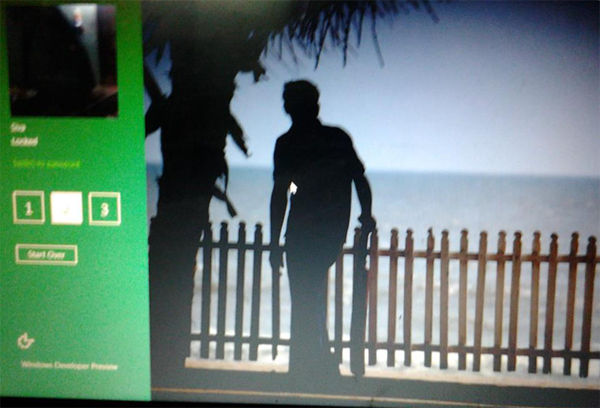
I download and run Upgrade Assistant http://windows.microsoft.com/en-US/windows-8/upgrade-to-windows-8 . Which read everything about my current os and system configuration. And list all (un)supported apps. In my system I got 99 apps supported in Windows 8 and 9 apps not supported. Anyway I cleaned everything and installed fresh windows 8 pro. It too some time to install and getting ready.
Windows 8 started with tutorial saying move your mouse right top corner to show Charms and time/date/notification overlay. (Shortcut is Win + c).
I installed Skype, Angry birds star wars trailer version and development Windows Phone 8 tools.
Skype: Really looks cool with new design. But, We can’t sign out once we login… 🙁
Angry birds star war: this is really nice again. How nice is I buy this full version with in an hour. other development tools works prefect.
Few works Browser IE 10:
This is really fastest browser in upcoming days sure. IE 10 app and Desktop IE 10 both run faster.
People app: We already know.. Putting your fav people first.. Windows people will do that. I sync from Gmail, Hotmail(Default), Twitter, Facebook , LinkedIn and we can see more soon. Like now skype contacts..
Most of the current Windows apps working very very well.
Like for example Dev tools: Titanium Studio, Eclipse, Android SDK and other..
Finlay I found All Windows apps install in this location “C:\Program Files\WindowsApps”.
Boot speed is really very fast it not showing Welcome screen in 8 seconds. It taking another 4 sec (12 seconds) to show welcome screen. Password protection HOTMAIL Account / Image/ Pin this is really cool again.
You can find upgrade offers here https://windowsupgradeoffer.com/
