Apple recently release new maps in iOS 6. They replaced Google maps with their own maps (called Apple maps) here after it’s Apple maps. It is good idea to have their own maps. But it is really not that much good and it is not satisfied the end users. Even though they come up with flyover and 3D view and so on.
I have seen so many posts in Titanium forums asking how current maps working in iOS 6. My short answer is It works pretty good. And I just want to share my experiences with all. Here are my reviews with iOS 6 and Titanium 2.1.3.v20120927181611.
Note:- I just run kitchen sink app to check with Apple maps. here is screen shot of Maps view. I tried with all options(bottom toolbar buttons) it is works prefect.
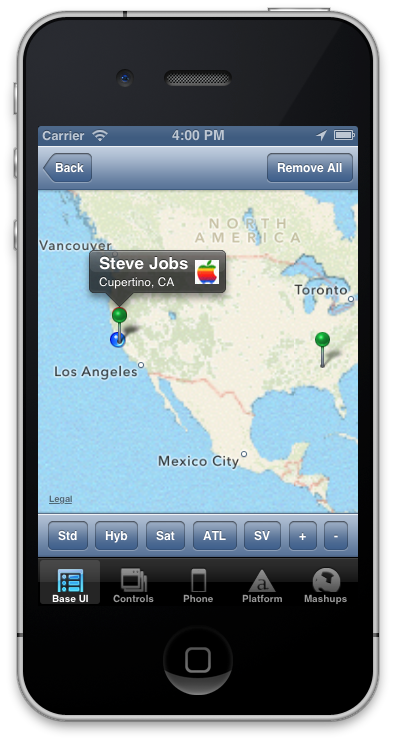
And also I tried with iOS maps specific feature called routes. This is also works prefect in iOS 6 maps. See this below screeen.
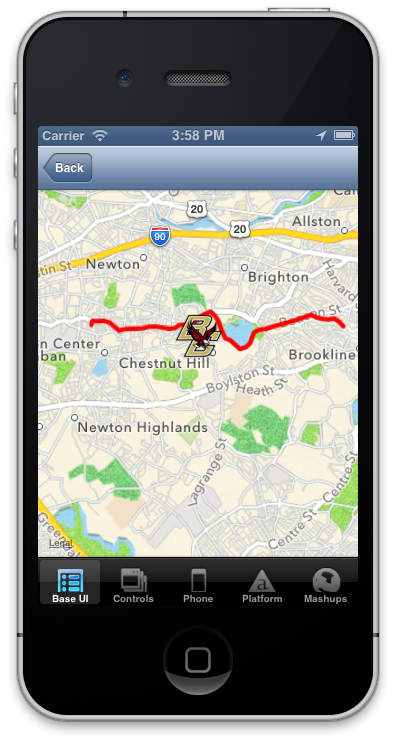
The only thing I notice is when I zoom the maps the routes are goes OFF :(. I did not give much try on this, sorry.
And also I would like to talk about iOS and iOS 6 maps URL scheme. Before iOS 6 the used this URL scheme to open native map app
we just using http request http://maps.google.com/.
But, from now onward it is http://maps.apple.com/
We can write code like this, of course we need to check for OS first using Titanium.Platform.osname
if(parseFloat(Titanium.Platform.version)>=6)
{
Titanium.Platform.openURL('http://maps.apple.com/');
}
else
{
Titanium.Platform.openURL('http://maps.google.com/');
}
But I also tried like this Titanium.Platform.openURL('maps:q=india'); in iOS 6 it opens native maps automatically.
to now more about native iOS 6 maps URLs schemes, please check this URL http://developer.apple.com/library/ios/#featuredarticles/iPhoneURLScheme_Reference/Articles/MapLinks.html#//apple_ref/doc/uid/TP40007894-SW1
By Naga Harish
