Sunday 18th Aug, I got Windows Phone update in my Lumia 920 this morning. It takes little more time to download may be problem with my network also (downloaded via wifi). After download it took 5-10 mins to install latest OS. After six month I got big update and I am glad to have this update in my phone.
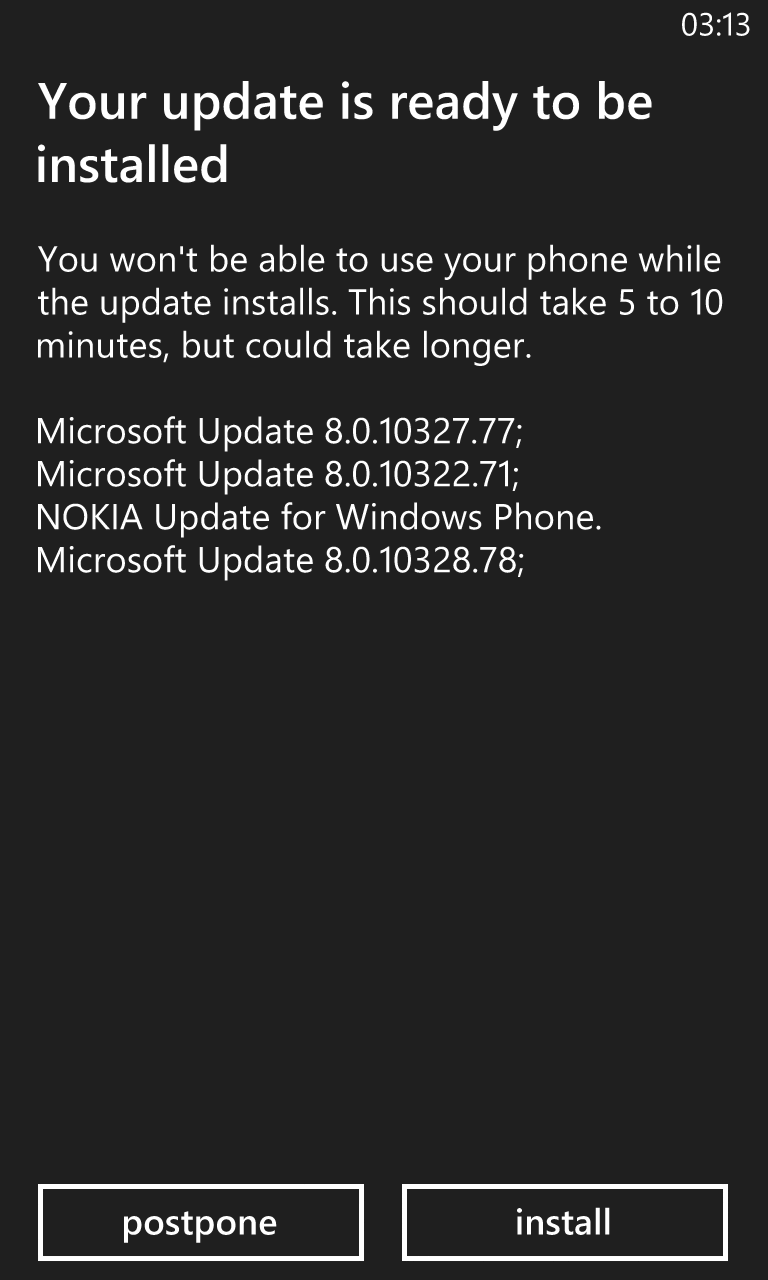
For now I found below things are new in this update:
Data Sense : It is tracing all your data usage. We can set the limit for month or day or number days. And also there is an option to stop background apps net usage. I tested with my data it seems works fine for me in India. So, no worries from now, we can trace our net usage app by app and stop crossing our data limit to save money. Here is the screen shot of data sense tile comes with live tile, it shows 92 MB is remaining in 100 MB in live background tile. When I open this it showing which app used how much MB..

Call+SMS filter: Now you can block anonymous call and sms. you can see this below screens. Currently I did not test this, I hope it will work fine.

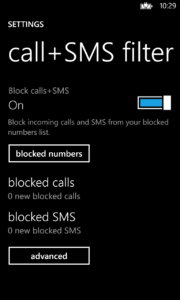
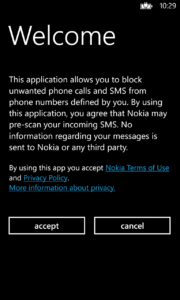
Find nearby WiFi: I saw new option in Wifi settings. When I click on this it show nera by wifi hotspots. I think this is another usefully option…!


Display+Touch: In display area I can see Lumia color profile you can adjust you colors which one you like. Touch screen, I saw another option “Double tap to wake up home” with note Turning on double tap uses more power. When we on this option after lock your screen double tap on the screen to wake up your phone. Another new screen under Display+Touch is glance with options off, peek, timed and always on. After lock your phone you can see time in screen with sound profile.

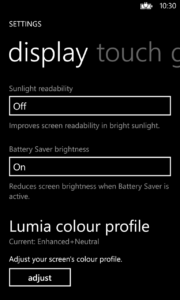
Nokia Smart Cam: I installed this Nokia Smart Cam long back, but I had problem when I open this app. After getting this update I opened it again, Wow! it opens and works awesome Action, Pick The Best, Emphasise Motion, Perfect (select best face), Remove. Wow! wow! another option to set “Pressing the camera button opens” we can open Nokia Smart Cam.
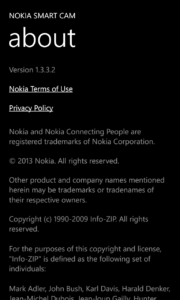
Still I working on this new update, if I find any new things I will update here. Please let me know if you find any new features or options.
Updated on Aug 21, 2013:
What’s in the new update for Windows Phone 8? – Window Phone Blog
The Lumia Amber software update is here – Nokia site

One thought on “Nokia Lumia 920 got new Windows Phone 8 Update Today”