This week after installing latest updates for Titanium Studio and SDK, I faced “Launching Titanium iPhone Simulator – [PROJECT NAME] has encountered a problem”. I know this problem exist from Titanium SDK 3.0.
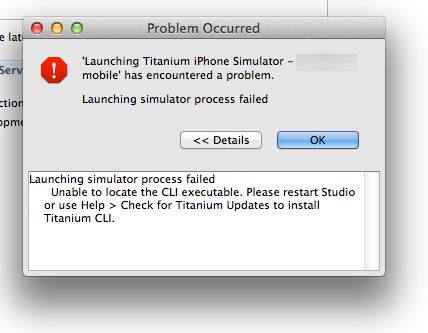
When I updated in my mac I can run my app which running with is developed Titanium SDK 3.0.2. So, Bing about this issue and I found a solution. It is, we can Run 3.0.x with NodeJs 0.10 and recommended to install NodeJs 0.8 version. So, I found this Nodejs blog link http://blog.nodejs.org/2013/03/06/node-v0-8-22-stable/ and that helped my first time. And again I had same problem in another mac, but this time I am running my app with latest version of Titanium SDK. I tried with above solution installed Nodejs V 0.8. But this time it is not helped my. I think, I had problem with my internet also while installing latest version of Ti. Even I tried by uninstalling Titanium Studio again. But it is not helped me. After doing web search this time I found one command to install Titanium SDK.
[sudo] npm install -g titanium
![[sudo] npm install -g titanium](https://shareourideas.com/wp-content/uploads/2013/08/npm-install-g-titanium.png)
Reference links : https://github.com/appcelerator/titanium
and Titanium forum
